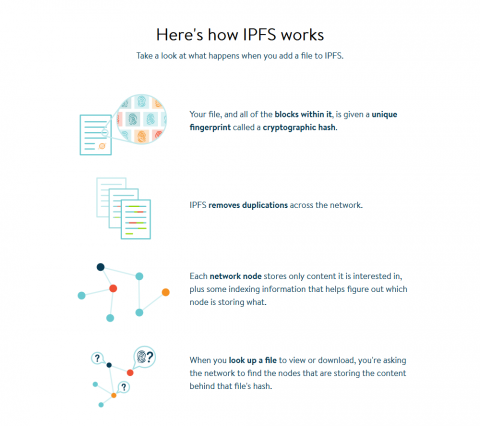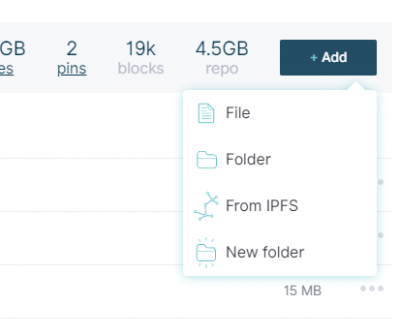Table of Contents
IPFS
What?
IPFS is a bit like torrents, but for web - the files aren't hosted at a single place, but instead whoever has a copy and wants to host it, can host it, and the links can exist forever.
(But it also means it's kind of slow, but you too can help /-\ projects out - see below.)
Super simplified technical stuff
More specifically, it works like this: for each file, there is a "hash" - a “fingeprint” of the file's contents. It's just 30 characters or so (“QmTmrhGKN21S4xmiv13jJrmKXNfe2Nuk2zUfn6eieY8dYy”, for example), but it uniquely 1) identifies that specific file.
Guy A, a “node”, has the full file (a webpage, for example) - and shouts out to everyone on the network that he has a file with hash that is QmTmrhblabla… Guy B, who wants to see the webpage, only needs to know the hash - QmTmrhblabla… So he connects to IPFS, and asks everyone “who has QmTmrhblabla?” - and Guy A hears this, and sends him the full file. Or - and this is the important part - whoever also has this file on their computer, also hears this, and also can respond with the file.
TL;DR: This means that as long as there is someone who has the file - and someone who knows what they want (i.e. they have the hash) - they can always access that file/webpage/image. Forever. With regular web, if you've got a link to a file, and the site goes down, there is nothing you can do. But if you've got an IPFS link, and anyone else has the file and an internet connection, the link will never go down.
Public Gateways
And you technically don't need to install anything to use IPFS - there's a “public gateway” - which you can use to access the files with a normal browser. It works by putting the file's hash after https://ipfs.io/ipfs/2) - and you will also get to the file. After the file is accessed through the public gateway, it usually stays there for some 20-30 minutes. This means the first loading is usually slow, but all after that are much faster.
But you do need to download and install IPFS for…
How to become a node and spread decentralized goodness
IPFS Desktop - this is by far the most comfortable way to do it (on Windows). Direct link to installer exe
Adding files: Conventional version
Then you go to files, and select “Add” > “From IPFS”
And insert the hash/address of whatever you want to host (i.e. /ipfs/Qmblablabla…). This “pins” it3) so that you keep hosting it.
Adding files: Alternative version
actually for me it seems to work much better when i look for the hash through *explore* and download, than through *files* and *add files*
- bgslupdt 1 - ok this seems temporal. but it seems i am able to host files much smoother after this. - bgsl
IPFS hosted /-\ projects
(that could use some pinning)
| What | Hash | Public / Static Address (IPNS)4) |
|---|---|---|
| Speculative Ecologies AR | /ipfs/QmS7NSBxfSM1sb4VTBsyRyJHk2HhsDXioCEGF47YcX1nZF | N/A |
| GUNK 7 AR | /ipfs/QmRJoxWdm4ZSHA4UCWyyiye7uQxfuSsuKkBt7ngo7CChfF | N/A |
| GUNKS (as of 2020-10-10) | /ipfs/Qmb6WJzMereTNCMh1drjepq3wEn9r6HkBZKadc7CFwf98V | /ipns/QmX3hGuNKRRogN12S... |
(and in case you are interested in pinning, you might be interested in some seeding at klastr|)